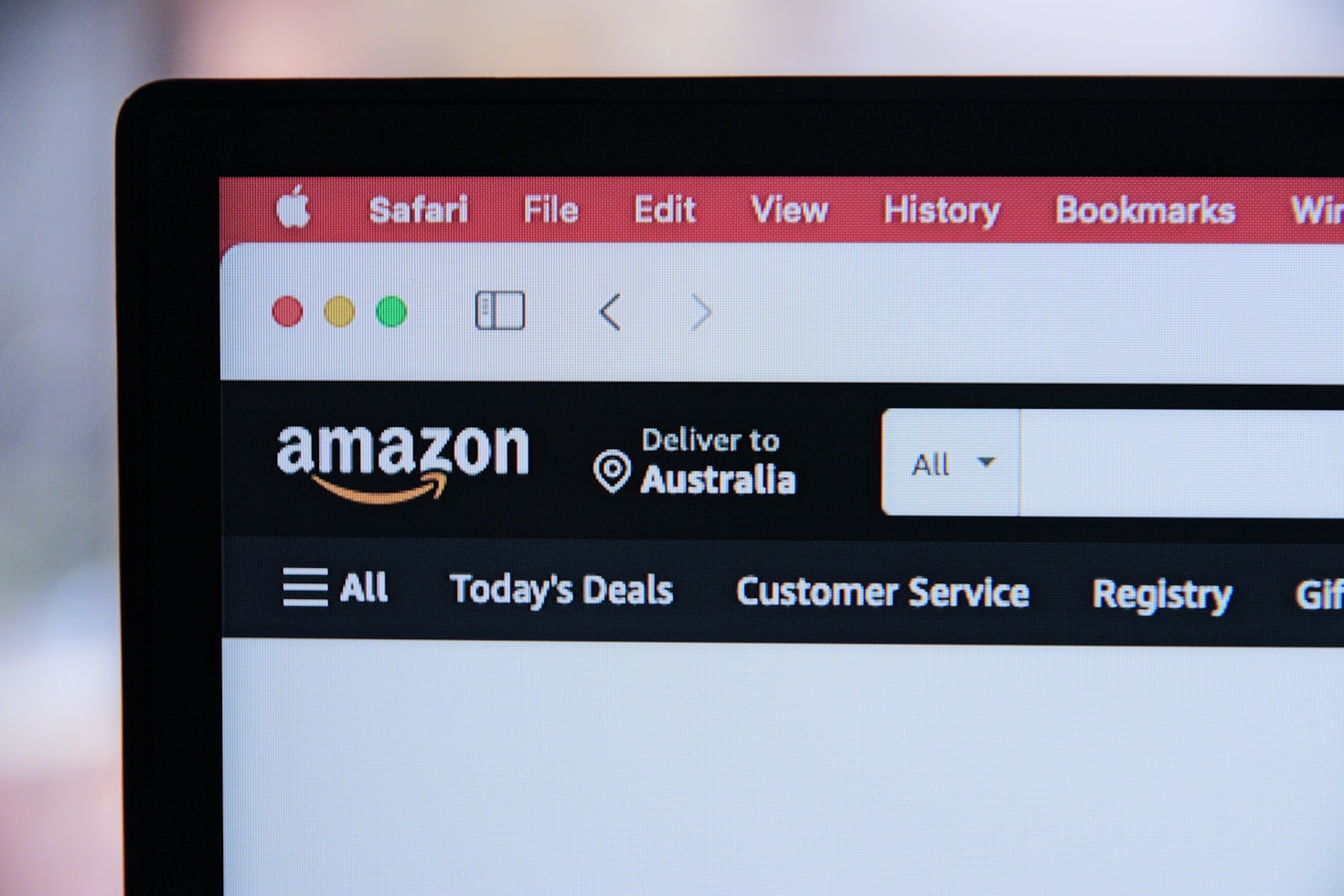What Does It Mean When Amazon Says Payment Revision Needed
Amazon, the world’s largest online marketplace, has revolutionized the way we shop. With millions of products available at our fingertips, it has become the go-to platform for both buyers and sellers. However, there are instances when Amazon may display a message stating “Payment Revision Needed.” This article aims to shed light on what this message means, why it occurs, and how to resolve it.
Understanding the “Payment Revision Needed” Message
When Amazon displays the “Payment Revision Needed” message, it indicates that there is an issue with the payment method associated with your account. This could be due to various reasons, such as:
- Expired or invalid credit card information
- Insufficient funds in the linked bank account
- Payment method flagged for potential fraud
- Unverified billing address
It is important to address this issue promptly to ensure a seamless shopping experience on Amazon.
Common Reasons for Payment Revision Needed
Let’s explore some of the common reasons why Amazon may require payment revision:
1. Expired or Invalid Credit Card Information
If the credit card linked to your Amazon account has expired or the information provided is incorrect, Amazon will prompt you to update your payment details. This ensures that your purchases can be processed without any interruptions.
2. Insufficient Funds in the Linked Bank Account
If you have chosen to pay for your Amazon purchases using a bank account, it is essential to ensure that there are sufficient funds available. If the payment fails due to insufficient funds, Amazon will request a payment revision to complete the transaction.
3. Payment Method Flagged for Potential Fraud
Amazon has robust fraud detection systems in place to protect both buyers and sellers. If your payment method is flagged as potentially fraudulent, Amazon may require you to revise your payment details to verify your identity and prevent unauthorized transactions.
4. Unverified Billing Address
Amazon requires a verified billing address to process payments. If the billing address associated with your payment method is unverified or does not match the information on file, Amazon will request a payment revision to ensure the accuracy of the transaction.
Resolving the “Payment Revision Needed” Issue
If you encounter the “Payment Revision Needed” message on Amazon, here are some steps you can take to resolve the issue:
1. Update Payment Method
If your credit card has expired or the information is incorrect, navigate to your Amazon account settings and update your payment method. Ensure that the new information is accurate and up to date.
2. Check Bank Account Balance
If you are using a bank account for payment, verify that there are sufficient funds available. If necessary, transfer funds or deposit money into the linked bank account to cover the cost of your purchases.
3. Contact Customer Support
If you believe that your payment method has been flagged incorrectly or if you are unsure about the reason for the “Payment Revision Needed” message, reach out to Amazon’s customer support. They will be able to provide further assistance and guide you through the resolution process.
Frequently Asked Questions (FAQ)
1. Why does Amazon require payment revision?
Amazon requires payment revision when there is an issue with the payment method associated with your account, such as expired credit card information, insufficient funds, potential fraud, or an unverified billing address.
2. How can I update my payment method on Amazon?
To update your payment method on Amazon, go to your account settings, select “Payment options,” and follow the prompts to add or edit your payment details.
3. Can I use multiple payment methods on Amazon?
Yes, Amazon allows you to use multiple payment methods for a single purchase. During the checkout process, you can choose to split the payment between different credit cards, bank accounts, or Amazon gift cards.
4. Will my order be canceled if I don’t revise my payment?
If you do not revise your payment within the specified timeframe, Amazon may cancel your order. It is crucial to address the payment revision promptly to avoid any disruptions to your purchase.
5. How long do I have to revise my payment on Amazon?
The timeframe to revise your payment on Amazon varies depending on the specific situation. It is recommended to address the payment revision as soon as possible to prevent any delays in processing your order.
6. Can I revise my payment on the Amazon mobile app?
Yes, you can revise your payment on the Amazon mobile app. Simply navigate to your account settings, select “Payment options,” and follow the prompts to update your payment details.
Summary
When Amazon displays the “Payment Revision Needed” message, it indicates an issue with the payment method associated with your account. This could be due to expired or invalid credit card information, insufficient funds, potential fraud, or an unverified billing address. To resolve this issue, update your payment method, ensure sufficient funds, or contact customer support for assistance. Remember to address the payment revision promptly to avoid any disruptions to your Amazon shopping experience.