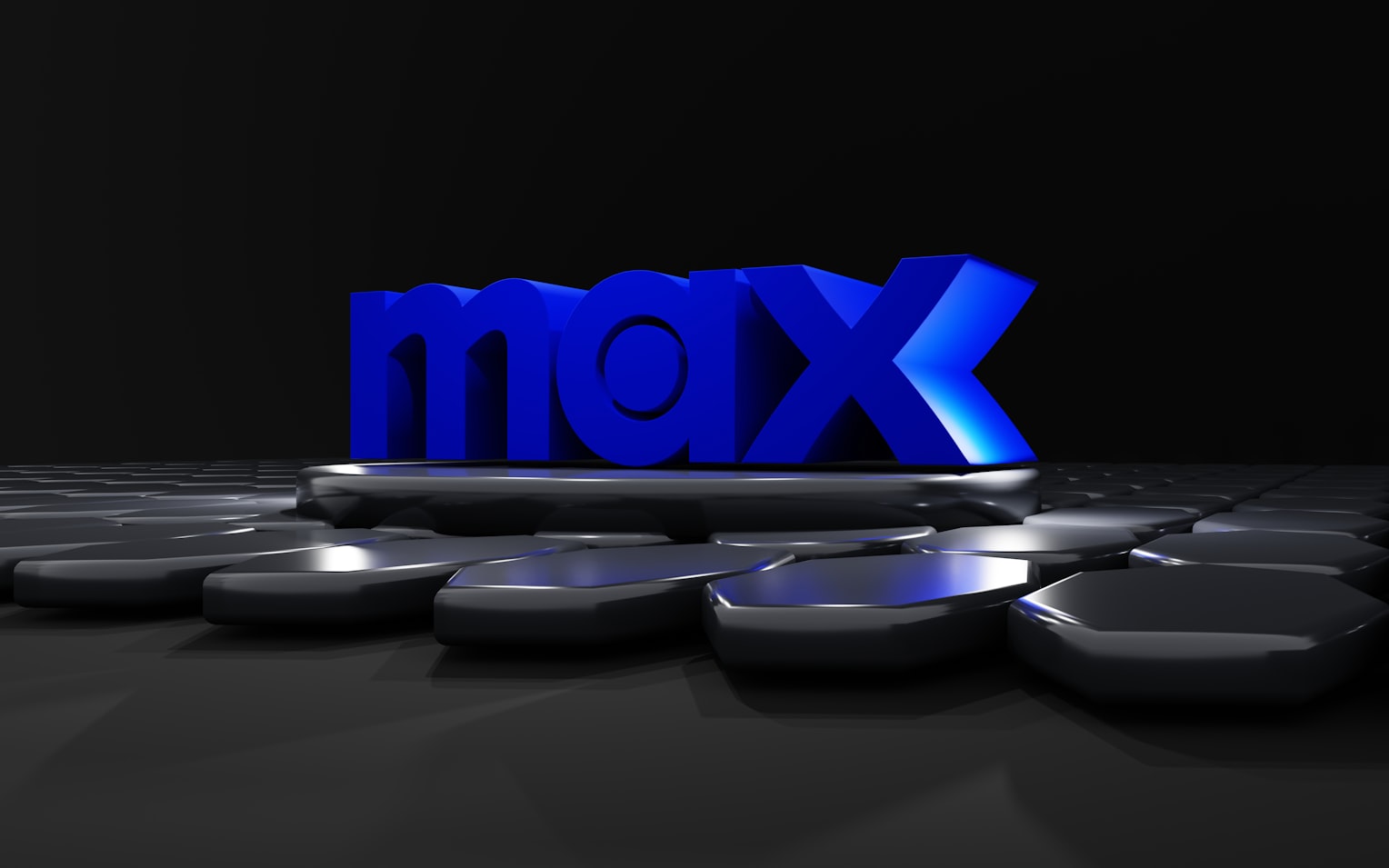How Do I Change My Payment Method On HBO Max?
HBO Max is a popular streaming service that offers a wide range of movies and TV shows for its subscribers. If you are a user of HBO Max and need to change your payment method, this article will guide you through the process. Whether you want to update your credit card information or switch to a different payment method, we will provide you with step-by-step instructions to make the process seamless.
Why Change Your Payment Method?
There are several reasons why you might want to change your payment method on HBO Max:
- Your credit card has expired
- You want to switch to a different credit card
- You prefer to use a different payment method, such as PayPal
- You want to update your billing information
Step-by-Step Guide to Changing Your Payment Method
Follow these steps to change your payment method on HBO Max:
Step 1: Access Your Account Settings
First, log in to your HBO Max account using your credentials. Once you are logged in, navigate to your account settings. You can usually find this option by clicking on your profile icon or username.
Step 2: Go to the Payment Information Section
In your account settings, look for the “Payment Information” section. This is where you can manage your payment method and billing details.
Step 3: Select “Change Payment Method”
Click on the “Change Payment Method” button or a similar option to proceed with updating your payment information.
Step 4: Enter Your New Payment Details
Depending on the options available, you may be asked to enter your new credit card information or select a different payment method. Follow the on-screen instructions and provide the necessary details accurately.
Step 5: Confirm the Changes
After entering your new payment details, review the information to ensure its accuracy. Double-check the credit card number, expiration date, and billing address if applicable. Once you are confident that the information is correct, click on the “Confirm” or “Save” button to finalize the changes.
Step 6: Verify the Updated Payment Method
After confirming the changes, HBO Max may require you to verify your new payment method. This verification process is typically done by charging a small amount to your credit card or requesting you to enter a verification code sent to your email or phone number. Follow the instructions provided to complete the verification.
Frequently Asked Questions (FAQ)
1. Can I change my payment method on the HBO Max mobile app?
Yes, you can change your payment method on the HBO Max mobile app. Simply open the app, log in to your account, and follow the same steps mentioned above to update your payment information.
2. Can I use PayPal as a payment method on HBO Max?
Yes, HBO Max accepts PayPal as a payment method. When changing your payment method, you will have the option to select PayPal as an alternative to credit cards.
3. Will changing my payment method affect my subscription?
No, changing your payment method will not affect your subscription to HBO Max. Your access to the service and any associated benefits will remain the same.
4. How often can I change my payment method?
There are no specific limitations on how often you can change your payment method on HBO Max. However, it is recommended to avoid frequent changes to ensure a smooth billing process.
5. What should I do if I encounter an error while changing my payment method?
If you encounter an error while changing your payment method on HBO Max, try the following troubleshooting steps:
- Refresh the page and try again
- Clear your browser cache and cookies
- Try using a different web browser or device
- Contact HBO Max customer support for assistance
6. Can I change my payment method if I subscribed through a third-party provider?
If you subscribed to HBO Max through a third-party provider, such as a cable or satellite TV provider, you may need to update your payment method through their platform. Check with your provider for instructions on how to make changes to your payment information.
Summary
Changing your payment method on HBO Max is a straightforward process that can be done through your account settings. Whether you need to update your credit card information or switch to a different payment method like PayPal, following the step-by-step guide provided in this article will help you make the necessary changes. Remember to verify the updated payment method to ensure a seamless billing experience. If you encounter any issues, refer to the FAQ section or reach out to HBO Max customer support for assistance. Enjoy uninterrupted access to your favorite movies and TV shows on HBO Max!