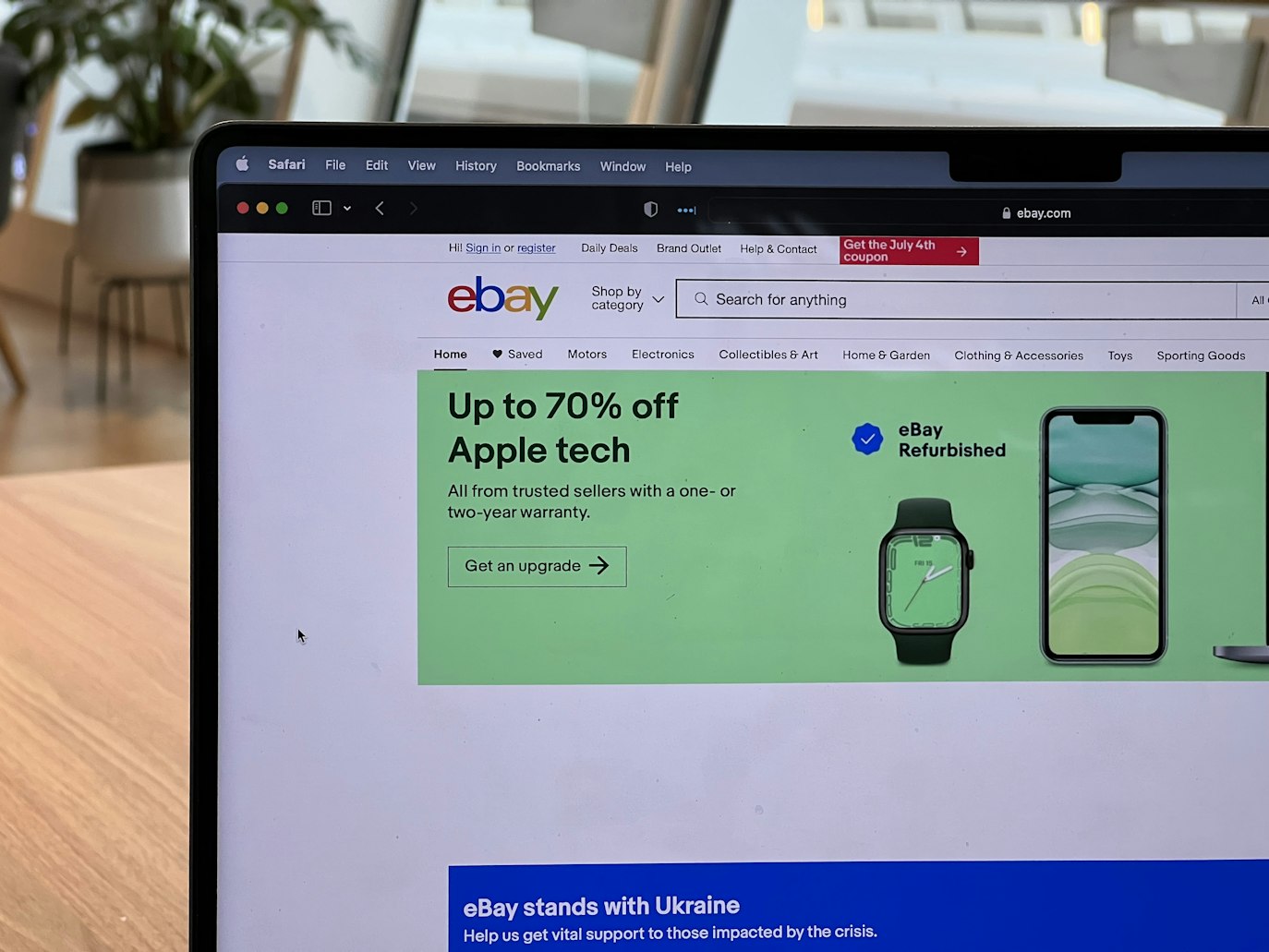How To Use Visa Gift Card On eBay Without PayPal
Shopping on eBay is a popular way to find great deals on a wide range of products. However, many people are unsure about how to use a Visa gift card on eBay without PayPal. In this article, we will explore the steps you can take to make a purchase on eBay using a Visa gift card, even if you don’t have a PayPal account.
1. Check the Balance of Your Visa Gift Card
Before making a purchase on eBay, it is important to check the balance of your Visa gift card. This will ensure that you have enough funds to cover the cost of the item you wish to buy. Most Visa gift cards have a website or phone number printed on the back where you can check the balance. Simply follow the instructions provided to determine the available balance.
2. Create an eBay Account
If you don’t already have an eBay account, you will need to create one in order to make a purchase. Visit the eBay website and click on the “Register” button. Fill in the required information, including your name, email address, and a password. Once you have completed the registration process, you will be able to log in to your new eBay account.
3. Find the Item You Want to Purchase
Using the search bar on the eBay homepage, enter keywords related to the item you wish to buy. Browse through the search results and click on the listing that matches your desired item. Take the time to read the item description, look at the photos, and review the seller’s feedback rating to ensure that you are making a well-informed decision.
4. Contact the Seller
If you have any questions about the item or the seller’s policies, it is a good idea to contact them before making a purchase. eBay provides a messaging system that allows buyers and sellers to communicate directly. Click on the “Ask a question” link located on the listing page to send a message to the seller. Be sure to ask about their accepted payment methods to confirm that they will accept a Visa gift card.
5. Choose the “Credit or Debit Card” Option at Checkout
When you are ready to make your purchase, click on the “Buy It Now” or “Add to Cart” button. This will take you to the checkout page. On the checkout page, you will see a list of available payment options. Look for the “Credit or Debit Card” option and select it. This will allow you to enter your Visa gift card information directly.
6. Enter Your Visa Gift Card Information
On the payment page, you will be prompted to enter your payment information. Select the type of card as “Visa” and enter the card number, expiration date, and security code. This information is typically found on the front or back of your Visa gift card. Double-check that you have entered the information correctly to avoid any payment issues.
7. Complete the Purchase
After entering your Visa gift card information, review your order details one last time to ensure accuracy. If everything looks correct, click on the “Place Order” or “Submit Payment” button to complete your purchase. You will receive a confirmation email from eBay with the details of your order.
FAQs
1. Can I use a Visa gift card on eBay without a PayPal account?
Yes, you can use a Visa gift card on eBay without a PayPal account. Simply choose the “Credit or Debit Card” option at checkout and enter your Visa gift card information.
2. Can I use a Visa gift card to pay for an item with PayPal on eBay?
No, eBay does not currently allow the use of Visa gift cards to pay for items through PayPal. However, you can use a Visa gift card directly on eBay without PayPal.
3. Can I use a Visa gift card to make multiple purchases on eBay?
Yes, you can use a Visa gift card to make multiple purchases on eBay as long as there is a sufficient balance remaining on the card.
4. What happens if my Visa gift card does not have enough funds to cover the purchase?
If your Visa gift card does not have enough funds to cover the purchase, the transaction will be declined. You will need to either add funds to the gift card or choose a different payment method.
5. Are there any fees associated with using a Visa gift card on eBay?
There are typically no additional fees for using a Visa gift card on eBay. However, it is always a good idea to check the terms and conditions of your specific gift card to confirm.
6. Can I return an item purchased with a Visa gift card on eBay?
Yes, you can return an item purchased with a Visa gift card on eBay. The refund will be issued back to the original payment method, which in this case would be the Visa gift card.
Summary
Using a Visa gift card on eBay without PayPal is a straightforward process. By following the steps outlined in this article, you can confidently make a purchase on eBay using your Visa gift card. Remember to check the balance of your gift card, create an eBay account, find the item you want to purchase, contact the seller if necessary, choose the “Credit or Debit Card” option at checkout, enter your Visa gift card information, and complete the purchase. With these steps in mind, you can enjoy shopping on eBay with your Visa gift card hassle-free.