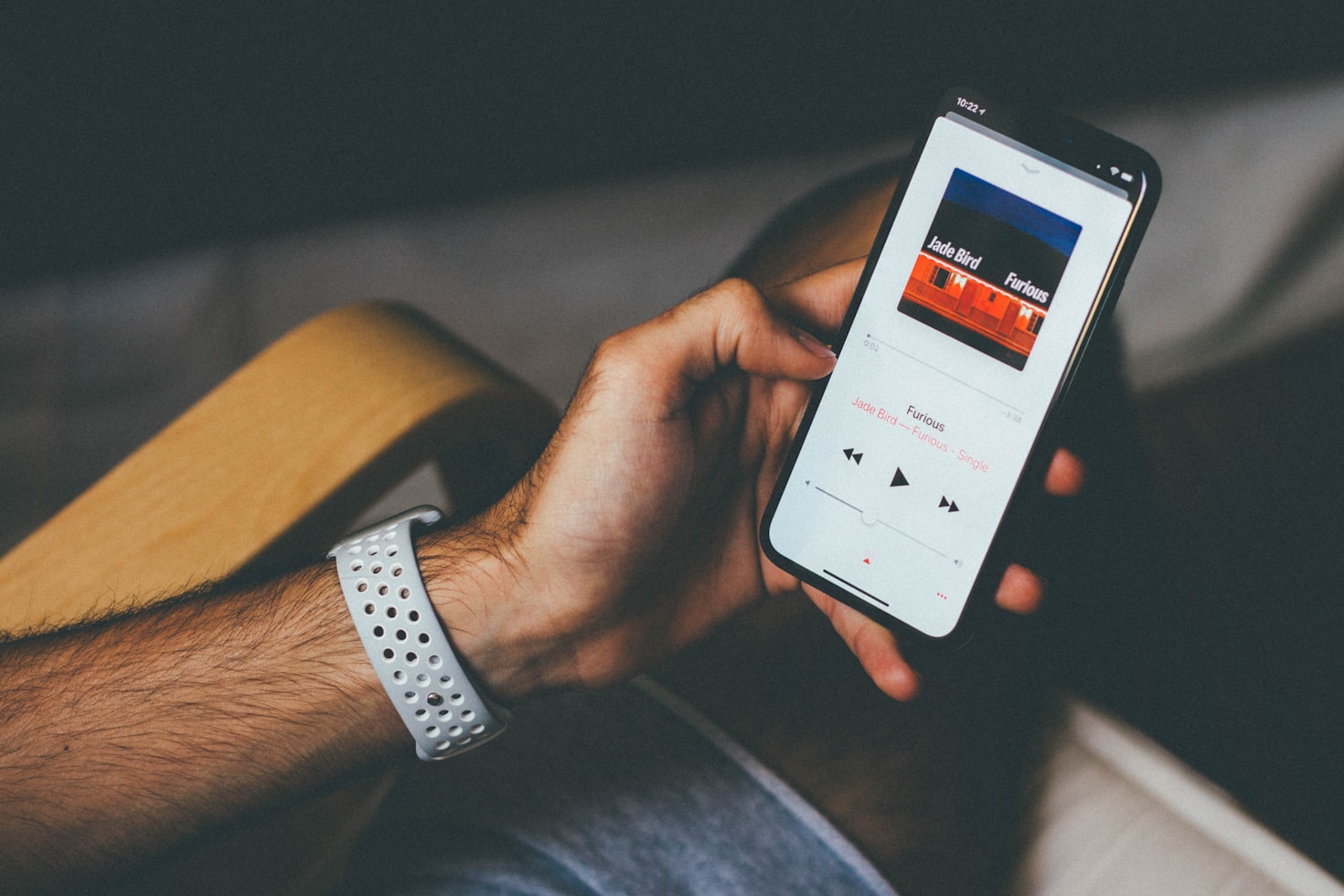How To Get Apple Music Back After Missed Payment
Apple Music is a popular streaming service that offers a vast library of music, curated playlists, and exclusive content. However, if you miss a payment, you may find yourself without access to your favorite tunes. In this article, we will explore the steps you can take to get Apple Music back after a missed payment, ensuring you can continue enjoying your favorite songs without interruption.
1. Understand the Consequences of a Missed Payment
When you miss a payment for your Apple Music subscription, your access to the service will be temporarily suspended. This means you won’t be able to stream music, access your playlists, or enjoy any of the other features offered by Apple Music. It’s important to be aware of the consequences so that you can take the necessary steps to reinstate your subscription.
2. Check Your Payment Method
The first thing you should do if you’ve missed a payment is to check the payment method associated with your Apple Music subscription. Ensure that the credit card or payment method you have on file is still valid and has sufficient funds. If there are any issues with your payment method, such as an expired card or insufficient funds, you will need to update it before proceeding.
3. Update Your Payment Information
If you’ve determined that there is an issue with your payment method, you’ll need to update your payment information. To do this, follow these steps:
- Open the Apple Music app on your device.
- Go to your account settings.
- Select “Manage Payments.”
- Choose the payment method you want to update or add a new one.
- Enter the necessary payment details and save the changes.
By updating your payment information, you ensure that Apple Music can successfully charge your account and reinstate your subscription.
4. Contact Apple Support
If you’ve checked your payment method and updated your payment information but still can’t access Apple Music, it’s time to reach out to Apple Support. They have a dedicated team that can assist you in resolving any issues related to your subscription. Contacting Apple Support can be done through various channels, including phone, email, or live chat. Be prepared to provide them with your Apple ID and any relevant details about your subscription.
5. Resolve Billing Issues
In some cases, the reason for a missed payment may be due to a billing issue. It’s essential to review your billing history and ensure that there are no outstanding payments or disputes. If you notice any discrepancies or unresolved billing issues, contact Apple Support to address the problem promptly. Resolving any billing issues will help reinstate your Apple Music subscription.
6. Consider Family Sharing
If you’re part of a Family Sharing group and the organizer missed a payment, it can affect all members’ access to Apple Music. In this case, the organizer should follow the steps mentioned above to update the payment information and resolve any billing issues. Once the payment issue is resolved, all members of the Family Sharing group should regain access to Apple Music.
Frequently Asked Questions (FAQ)
1. Can I still listen to my downloaded music if I miss a payment?
No, if you miss a payment, your access to Apple Music, including any downloaded music, will be temporarily suspended until the payment issue is resolved.
2. Will I lose my playlists if I miss a payment?
No, your playlists will still be saved in your account even if you miss a payment. Once you reinstate your subscription, you will regain access to your playlists.
3. Can I use a different payment method for Apple Music?
Yes, you can update your payment method for Apple Music at any time. Follow the steps mentioned earlier in this article to update your payment information.
4. How long does it take to reinstate my Apple Music subscription after a missed payment?
The time it takes to reinstate your Apple Music subscription can vary depending on the specific issue. Contact Apple Support for assistance, and they will guide you through the process.
5. Can I get a refund for the period I couldn’t access Apple Music?
Apple’s refund policy for missed payments may vary depending on the circumstances. It’s best to contact Apple Support and explain your situation to see if you are eligible for a refund.
6. Can I prevent missed payments in the future?
Yes, to prevent missed payments in the future, ensure that your payment method is up to date and has sufficient funds. You can also set up automatic payments to avoid any interruptions in your Apple Music subscription.
Summary
Missing a payment for your Apple Music subscription can be frustrating, but by following the steps outlined in this article, you can quickly regain access to the service. Remember to check your payment method, update your payment information if necessary, and contact Apple Support for assistance. Resolving any billing issues promptly will ensure uninterrupted access to Apple Music and allow you to continue enjoying your favorite songs and playlists.